Top Notion Updates from “Make with Notion 2024”

On October 24th, 2024, Notion hosted their very first public Keynote event — "Make with Notion 2024" and they delivered some of the most significant updates to the Notion platform. These launches marking its evolution from a robust note-taking and organizational tool into an all-in-one productivity suite. Described by Forbes as “your everything AI app”, Notion's latest features and updates focus on streamlining workflows, enhancing data collection, and fostering deeper communication, all within a unified workspace that has been further enhanced by artificial intelligence. These updates cater to a wide range of needs, from collecting form responses to customizing layouts for streamlined project management. They also signal Notion’s expansion from a workspace tool to a full-fledged productivity ecosystem capable of supporting complex workflows for both individuals and teams.
I will soon be sharing an in-depth look at each of these as I test them out, but for now, here’s a quick overview for each new feature, including Notion Forms, Layouts, Automations, and the new Notion Marketplace, as well as the much-anticipated Notion Mail.
New In-App Features
Forms
Having participated in the Beta testing of this feature, I am very excited that it’s been finally launched. A lot of feedback from the Beta testing was taken into account to launch an even more refined forms feature.
Notion Forms introduces a native, in-app way to collect data seamlessly. Integrated directly with Notion databases, this feature allows users to create and customize forms for surveys, feedback, event RSVPs, and more. Users can add various input types, including text fields, checkboxes, and date selectors, making Forms adaptable for different data collection needs. Responses feed directly into designated Notion databases, eliminating the need for external form tools and keeping all information within Notion. For businesses and personal users alike, this feature enhances data management and makes it easier to analyze and utilize collected data within the same ecosystem.
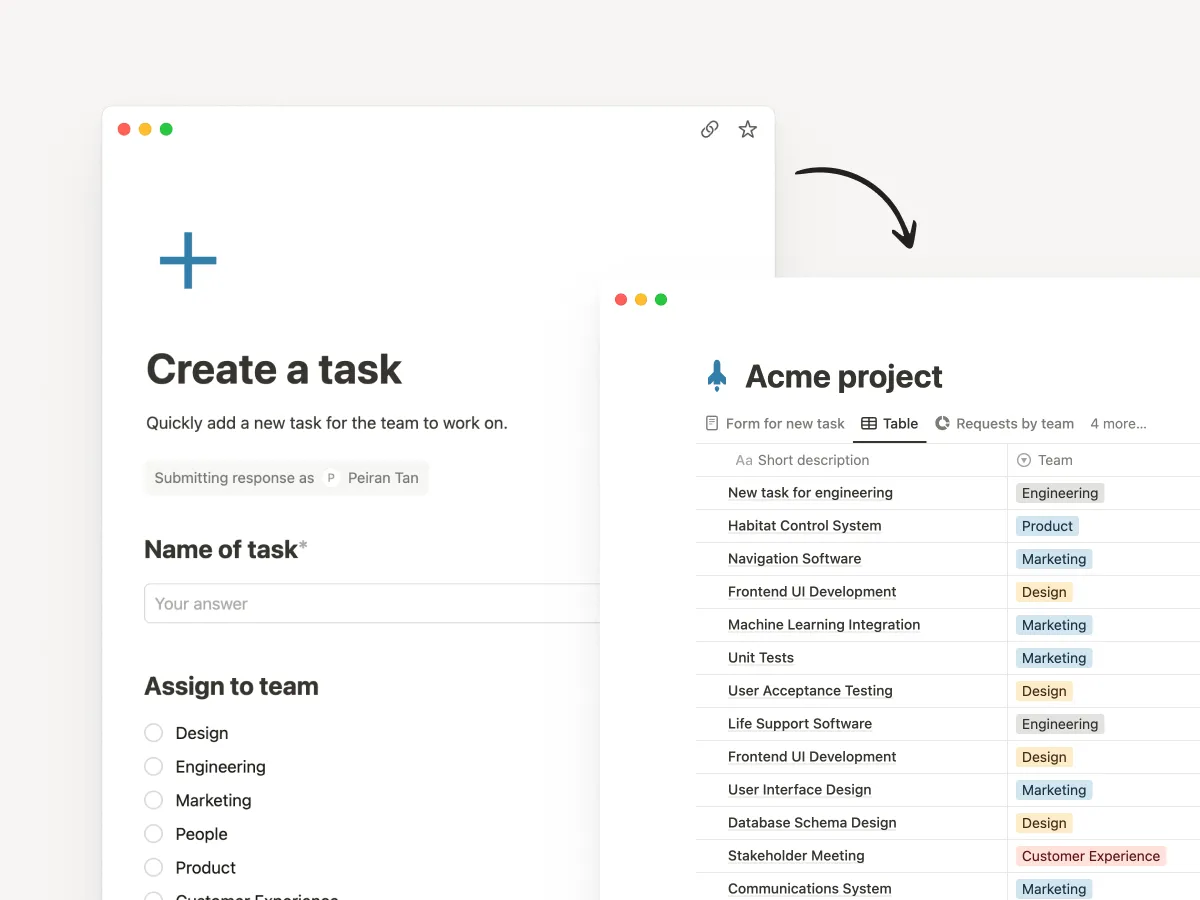
Layouts
The new Layouts feature is one of Notion’s most transformative updates, offering full customization over the display of data on Notion pages. Users can now arrange properties in customizable sections, pin essential details at the top, and use collapsible sections to organize information neatly. Additionally, Layouts introduces a side panel that helps declutter the primary page view, allowing users to access crucial data fields while minimizing distractions. Layout customization also enhances Notion's visual flexibility, helping teams and individuals create dashboards that highlight critical project information and improve efficiency.
As someone who loves a well organized, visually-appealing page and workspace, this is a feature I am really excited to try it out. I cannot wait to add some custom layouts to the different database pages and create lively dashboards.
Advanced Automations
Enhanced automation capabilities take Notion’s workflows to the next level. With support for dynamic variables, Gmail notifications, and formula-based automations, users can automate repetitive tasks and streamline project management. Triggers and actions can now be customized to notify team members or perform database updates based on specific conditions, such as a change in project status. This advanced functionality previously required third-party tools like Zapier, but Notion’s built-in automations now enable sophisticated workflows directly within the platform, creating a more integrated experience for teams working on complex projects.
I hadn’t leveraged automations as much as I would have loved since their launch, seeing the advanced makes me eager to try them out. I am already doing trying these out and will share my thoughts soon. I am mostly excited about the email automation.
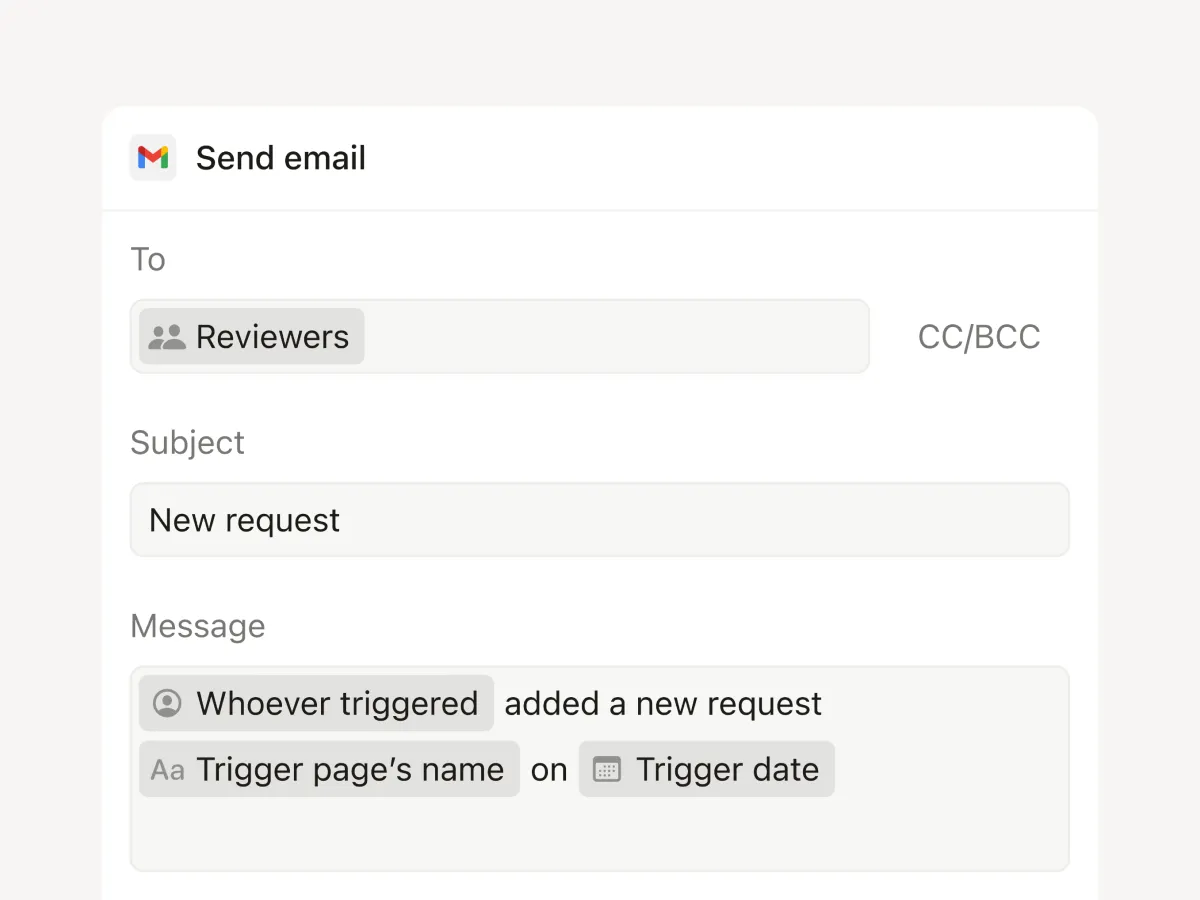
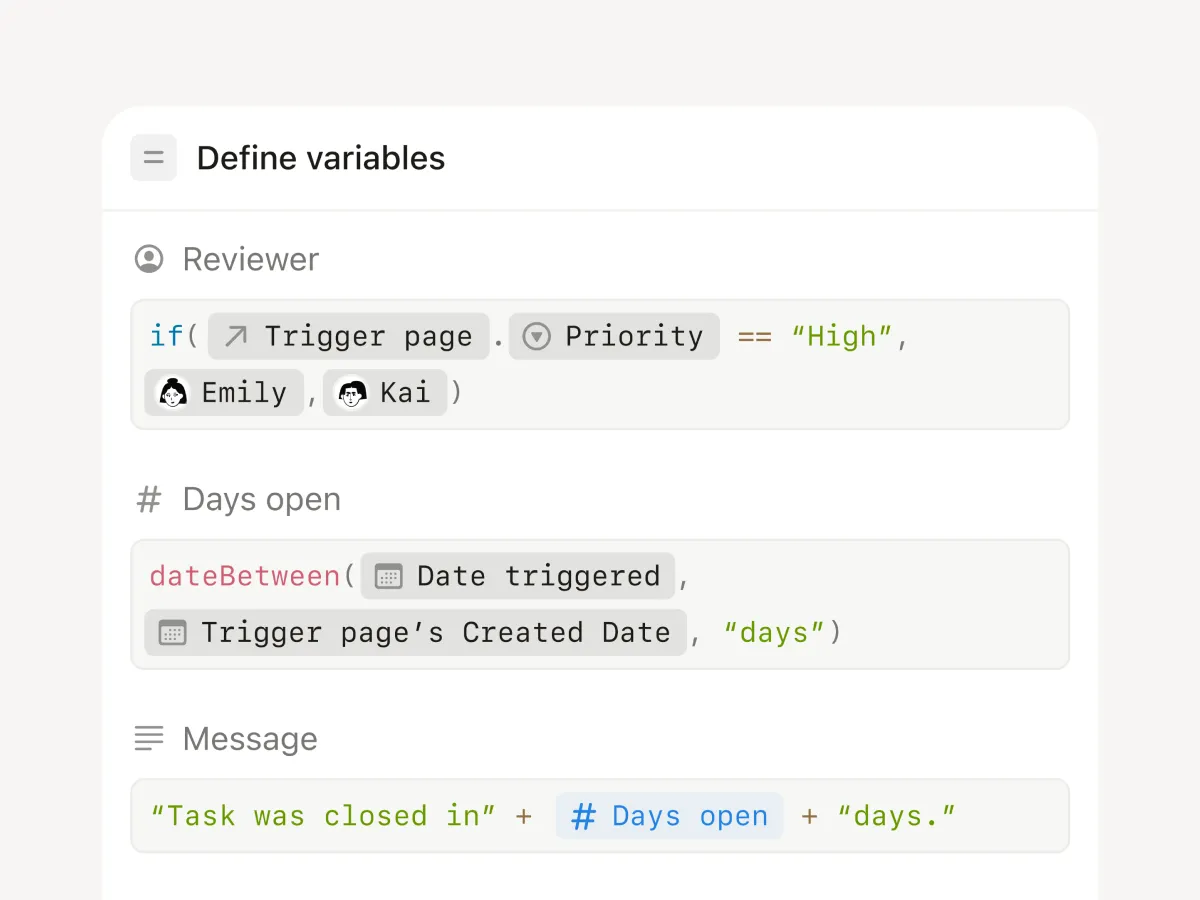
Other In-App Features
- Custom Emojis: To make workspaces more engaging and personalized, Notion now allows users to upload custom emojis. This update caters to teams and individuals who want to add a unique touch to their workspace or improve visual categorization. Custom emojis can be added to page titles, used in comments, or included in headers, adding personality and aiding in the quick identification of content. This small but impactful update reflects Notion’s commitment to making the platform feel both professional and personal.I have used custom icons from the very first time I started using Notion in 2020, however, my workflow in creating these icons was more rudimentary and this feature makes it even better to keep implementing this.
- URL Customization for Notion Sites: Users can now personalize URLs for Notion sites, moving away from the default long character strings to cleaner, memorable URLs. This feature is particularly beneficial for users who publish Notion pages or websites as public resources.
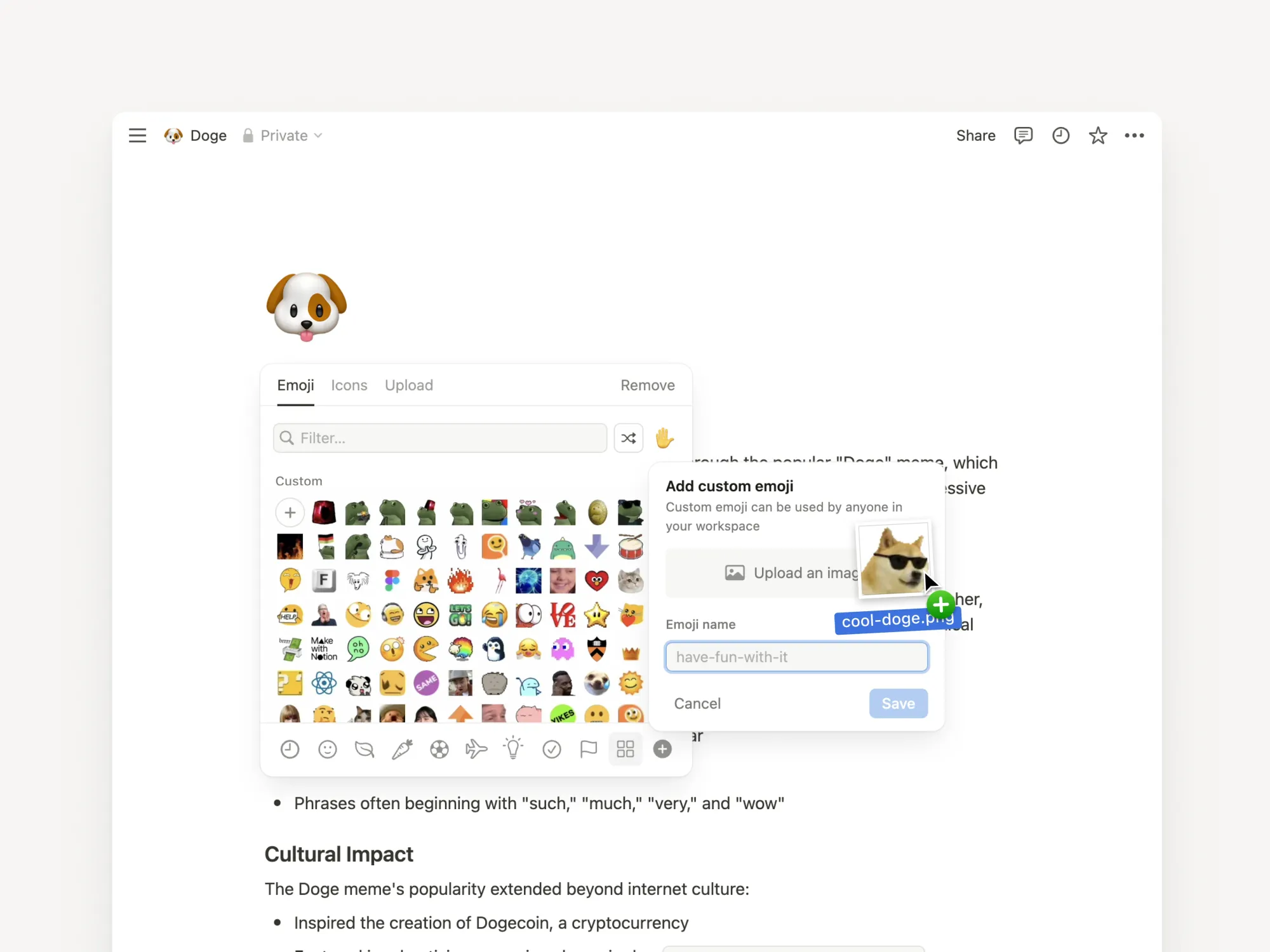
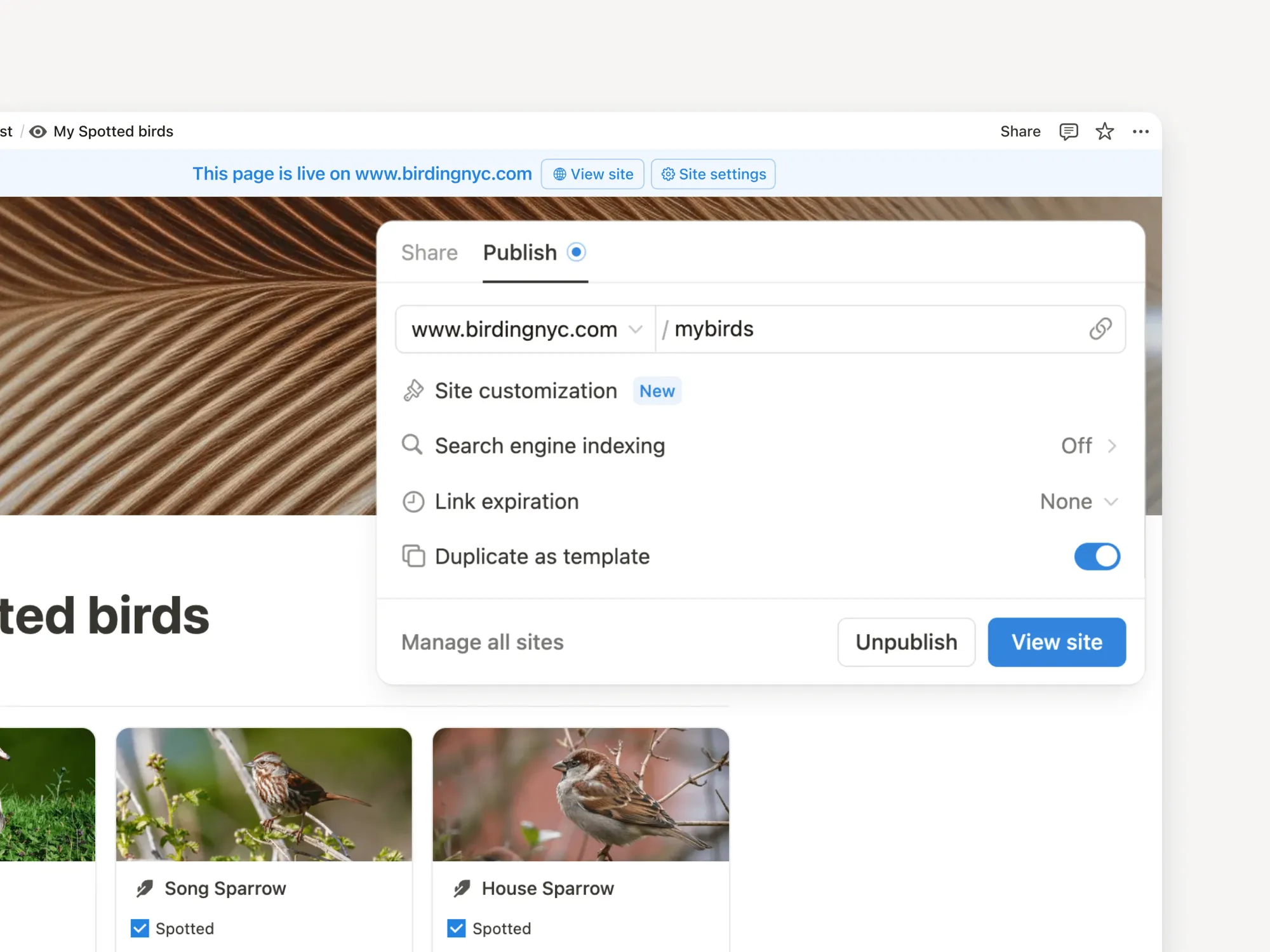
Other Updates/Launches
Notion Marketplace
The new Notion Marketplace provides a platform for creators to share and sell Notion templates. Unlike the previous Template Gallery, Marketplace includes payment processing, analytics, reviews, and refund policies, creating a comprehensive ecosystem for both buyers and sellers. Notion handles the transactions, with a 10% commission rate, making it cost-effective compared to alternatives like Gumroad. Additionally, and this is my favourite feature, template creators can lock templates to prevent unauthorized duplication, addressing previous issues with template piracy. Notion Marketplace aims to foster a thriving creator community within Notion, empowering users to find and use tailored templates while supporting creators’ work.
Notion Mail (Coming Soon)
Notion Mail is an email application built to integrate seamlessly with Notion’s ecosystem, designed to feel familiar to existing Notion users. The email client is currently in Beta with a broader release planned for early 2025. It features an interface that mirrors Notion’s style, complete with keyboard shortcuts, customizable tags, and views. It allows users to filter emails by categories like “Calendar” and set up different viewing options for easy navigation.
The email composer offers basic formatting, such as headings and bullet points, and even integrates some AI-powered auto-reply capabilities for quick responses. Notion Mail’s current focus is on providing a clean, organized email experience, and while it doesn't yet support integrations with Notion’s core databases, future updates are expected to enable syncing between email data and Notion’s project management and knowledge systems.
The “Make with Notion 2024” event signified Notion’s evolution into a comprehensive all-in-one productivity tool. New features like Forms, Layouts, Automations, and Custom Emojis enhance users’ ability to manage data, streamline workflows, and customize their workspaces. Additionally, the launch of Notion Marketplace and upcoming Notion Mail extend Notion’s functionality into communication and commerce, positioning it as a central hub for diverse productivity needs across personal and professional spheres.
I'm especially excited to test Notion Mail, which promises to bring email management directly into the Notion experience. The platform’s database-style organization and AI-powered auto-replies could make a powerful combination for efficient workflow management. As someone who values an integrated workspace, I look forward to exploring these updates further and sharing feedback with the Notion community as these tools continue to evolve.
In case you missed it, you can catch the full keynote event here.
